Upgrading from Citrix XenApp 5 to XenApp 6-6.5 "Console-itis"
As with all software version upgrades, going from XenApp 5 to XenApp 6.5 could induce mild "console-itis" - that bothersome feeling that comes from trying to find out where all the stuff in the old version has been moved to (and thereby effectively hidden) in the new version. If you are seeing a XenApp 6 or 6.5 farm for the first time, follow the rule "everything is a policy now," and you'll discover that most of the farm property settings are in the new "AppCenter."
AppCenter is the name of the "main" management console in XenApp 6 and 6.5, previously dubbed "Citrix Delivery Services Console" in XenApp 5.
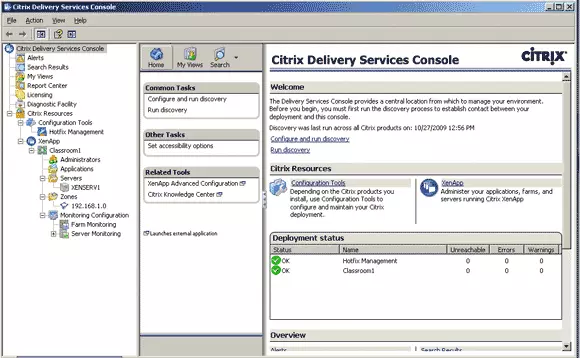
Figure 1: The Delivery Services Console (DSC) was the main management console in XenApp 5
The secondary console from version 5, the Citrix XenApp Advanced Configuration Console, where policies were created and configured, is no longer present in XenApp 6 and 6.5
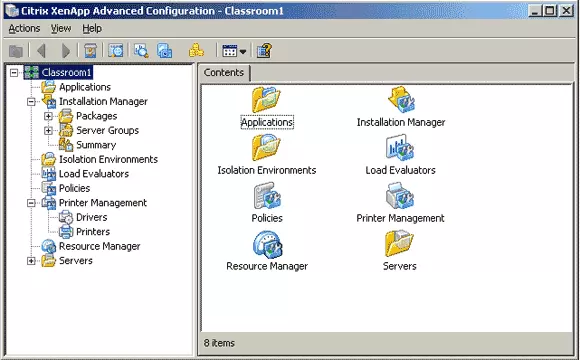
Figure 2: The Advanced Configuration Console was the secondary management console in XenApp5
Instead, in XenApp 6 and 6.5 the Advanced Configuration Console is merged and consolidated into the new "single" management console – Citrix AppCenter. Notice there are now both Load Evaluator nodes and a Policies node that were not present in the XA5 DSC.
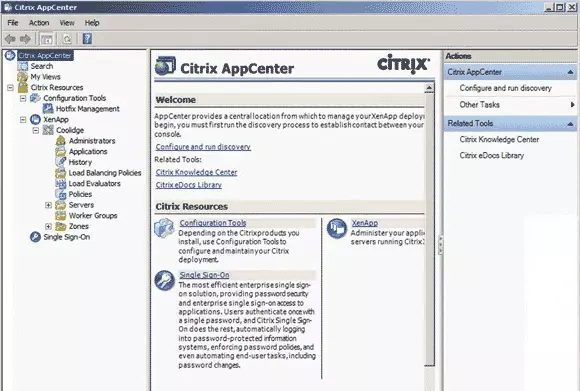
Figure 3: AppCenter is the new consolidated management console in XenApp6 and XenApp 6.5
This new approach of moving almost all of the farm configuration settings into policies in XA6-6.5 is so thorough that the Farm Properties and Server Properties sheet that we got by right-clicking the Farm object/node (Classroom1 in the Delivery Services Console shown in Figure 2) or Server object/node in the left hand tree of the DSC in XA5 is also gone now.
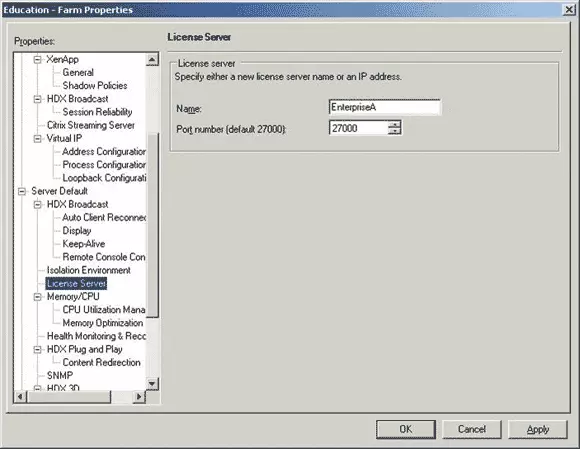
Figure 4: A Farm Wide Property Sheet in XenApp 5
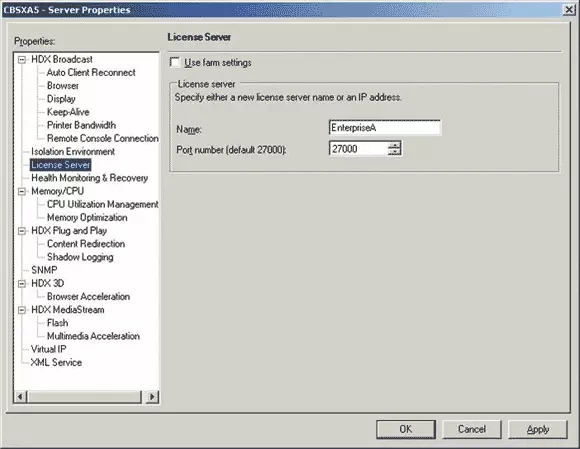
Figure 5: A server specific property sheet in XenApp 5
Instead, all of the attributes on both of these property sheets (Figures 4 & 5), have been included in the reorganized IMA Policies. Reorganized because now, unlike previous versions of Xenapp, there are two types of Policies, logically named "User" (ICA Session Connection Qualities) and "Computer" (Farm and Server Attributes), seperated into tabs in the Policies section of AppCenter. So now for instance we find the field for defining the license server of a farm in the "created by default" Computer Policy named "Unfiltered", rather than in the preceeding property sheets which are no longer provided when we right-click on the SMCXAPP object in the examples shown above.

Figure 6: The License Server entry in the new IMA Polices sheet "Computer - Unfiltered"
In Part 2 we'll explore load evaluator settings in XenApp 6-6.5.
-The Citrix Cetacean
